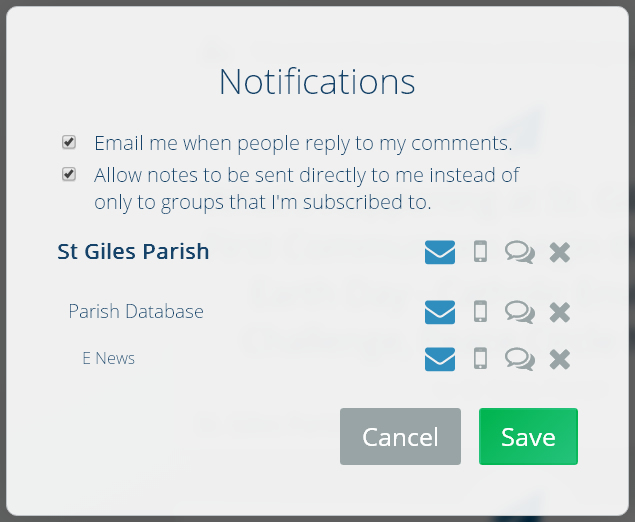E-News of Upcoming Parish Events through Flocknote
Do you want to receive weekly e-mail messages, usually on Fridays, with News of Ongoing and Upcoming Events?
St. Giles is implementing a new email and text system called Flocknote as the principal form of parish communication alongside The Arrow, this website, and our social media (Facebook and Instagram). Starting in May 2021, the Weekly Parish E-News will be sent through this system. As an existing E-News subscriber, you will automatically be added to the E-News group in Flocknote to continue receiving updates from the parish community.
Please make sure to trust the new format or system of this Parish E-News starting in May 2021 by adding mail@flocknote.com to your safe senders list / address book and make sure we’re not on a blocked senders list / spam filter.
The Flocknote system can easily be tailored for use by individual groups within our Parish family, and is already in use by the Parish Council, Bible study groups, and for volunteer sign-ups. Some of our Parish groups who have been using Constant Contact or other email platforms are now migrating to Flocknote.
Subscribe to E-News by using Flocknote
You can NOW subscribe to St. Giles E-News through Flocknote, communications via email or text, to stay current on the latest parish news! Sign-up is easy:
- Visit https://StGilesParish.flocknote.com/ENews and create a new account (enter contact information).
- OR Simply fill in your contact information below!
You will have the option to select which groups you want to receive updates from or you can choose to receive all communications. You choose how much or little you would like to receive and can opt out at any time.
Please spread the word to help us share timely communications with as many parishioners as possible.
Thank You for being our E-News Subscriber!
Managing Subscriptions in Flocknote
How do I stop texts or emails from being sent to me?
To Unsubscribe from Text Messages through your Mobile Phone – When you receive a text message from our parish church or organization, reply STOP and you will be unsubscribed from the particular group that text was coming from (example = Bible Study Group, Volunteer Team). If it’s been a while since you’ve received a text, you can simply text STOP to 84576 (if in the US).
To Unsubscribe from Emails – When you receive an email from our parish church or organization, click the ‘Unsubscribe’ link that is in the bottom right corner of any note.
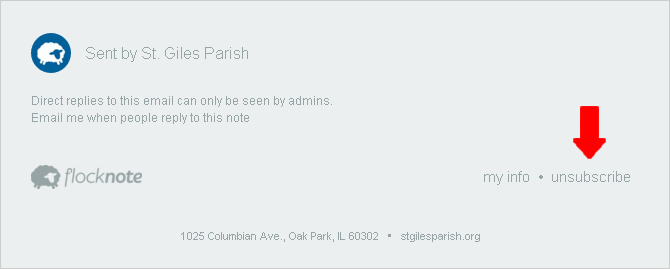
To Adjust Multiple Notifications Easily – You can also log into Flocknote (CLICK HERE) and adjust your notifications by selecting the purple bell icon. You can adjust your text and email notification settings for all your groups or completely remove yourself from a group. Please note that once this is done, you will no longer receive text messages or emails from that particular group.
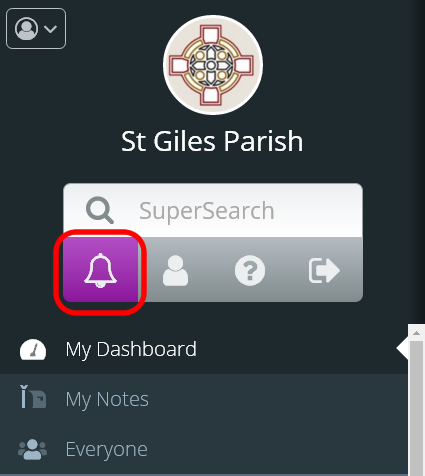
You can also log into Flocknote by clicking on ‘My Info’ link that is in the bottom right corner of any emailed note from our parish church or organization.
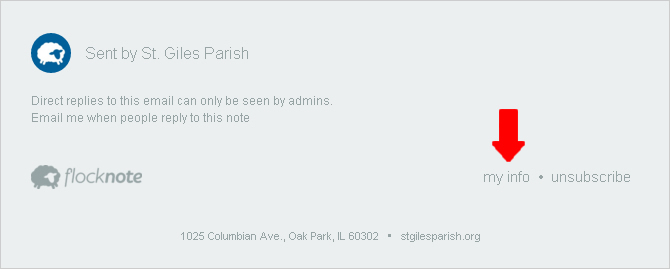
To Unsubscribe Entirely from a Church or Organization – Log into Flocknote (CLICK HERE) and adjust your notifications by selecting the purple bell icon. The first option is your notification settings for the entire parish church or organization (it will have the parish church or organization name listed). If you click the ‘x’ icon to the right, you will be removed from all groups within the parish church or organization’s Flocknote page.